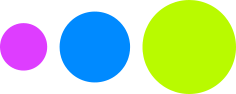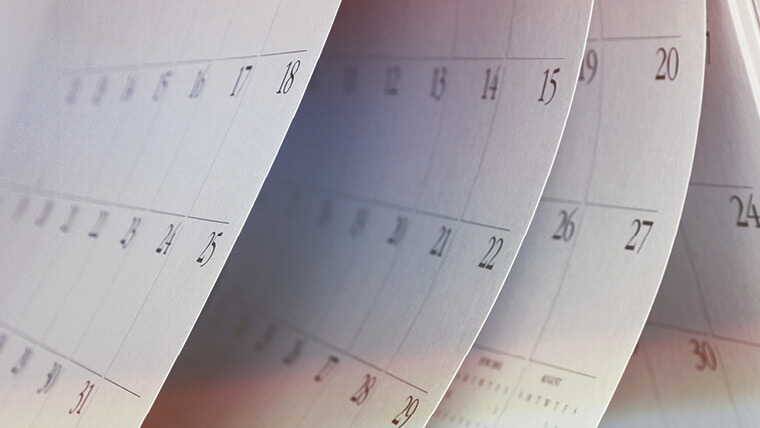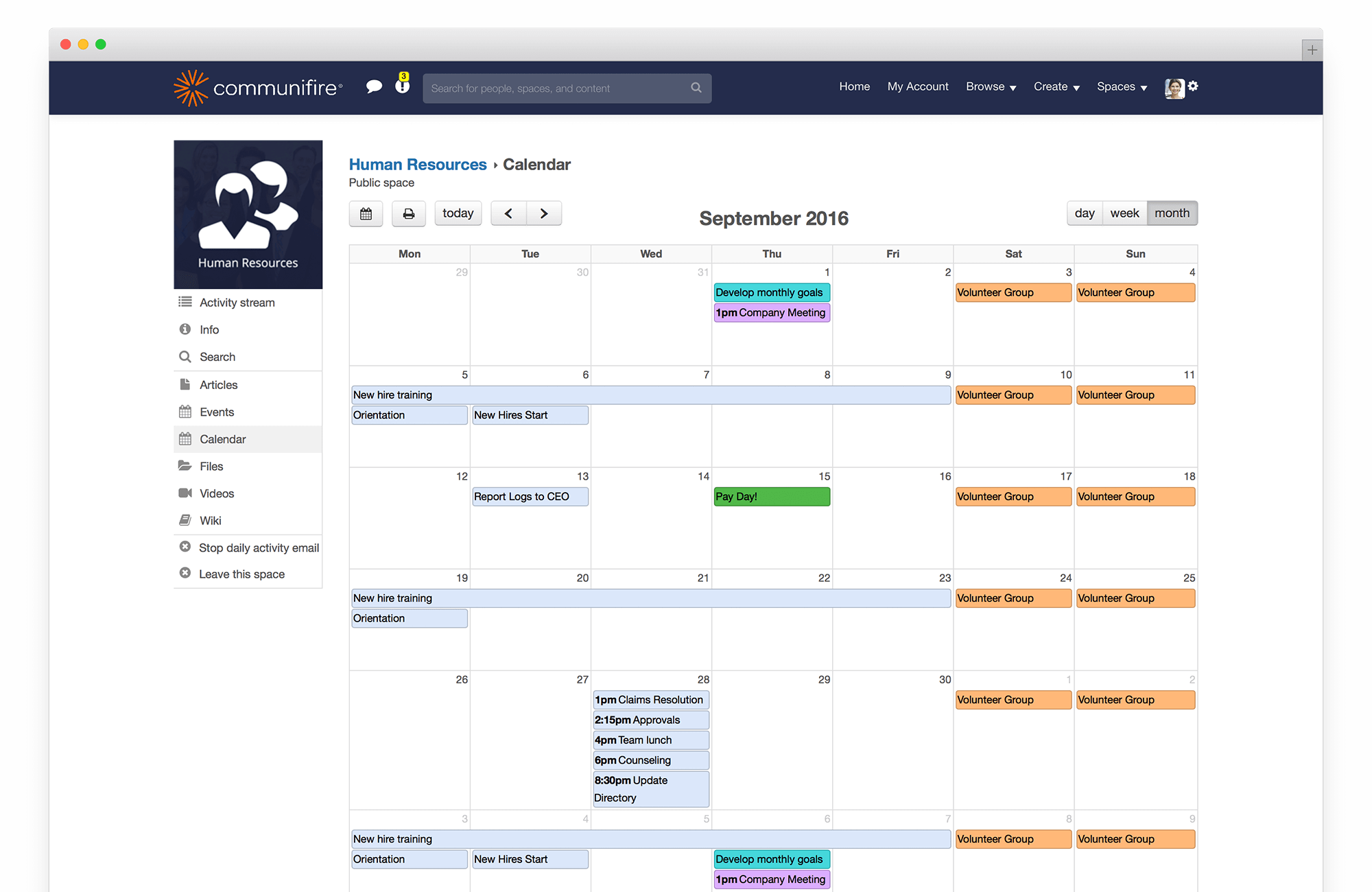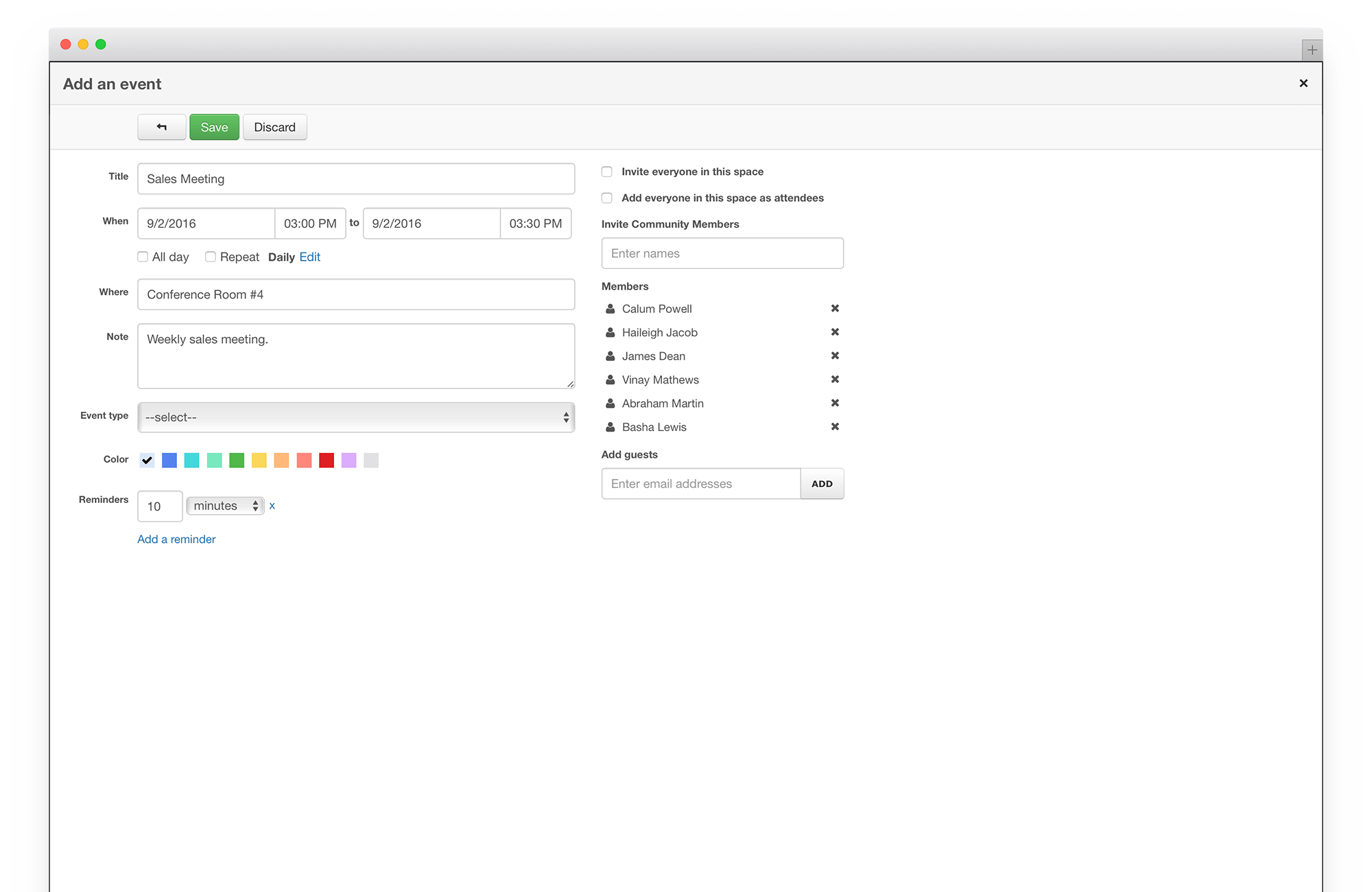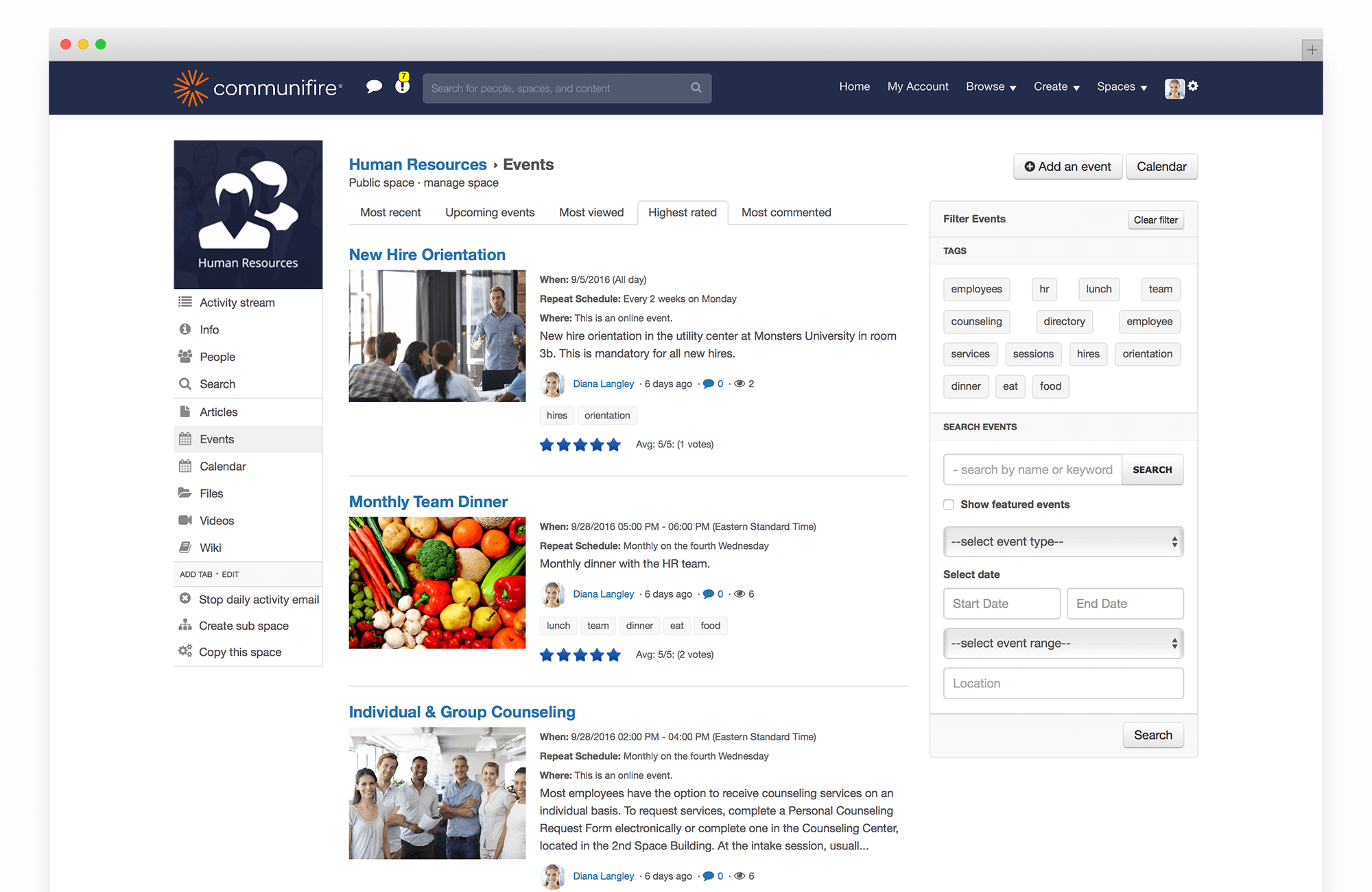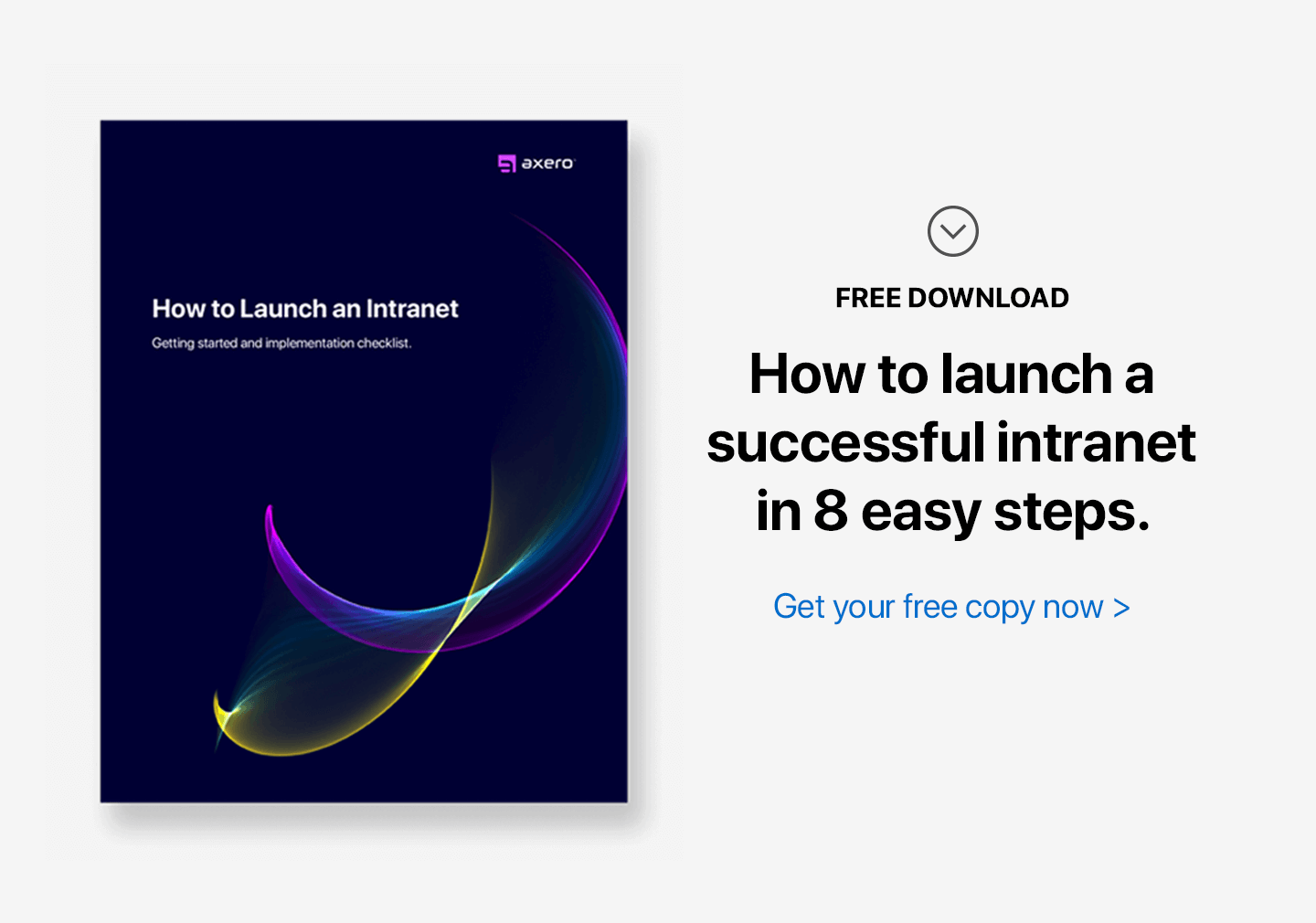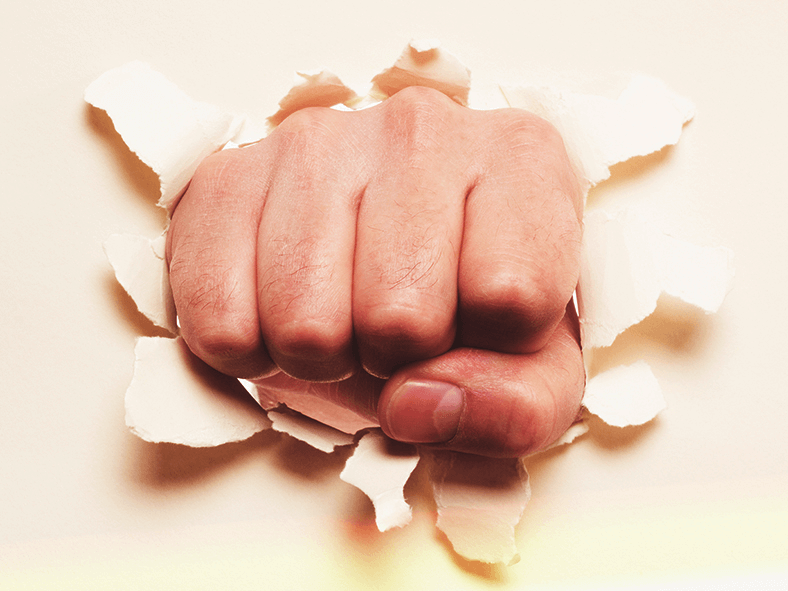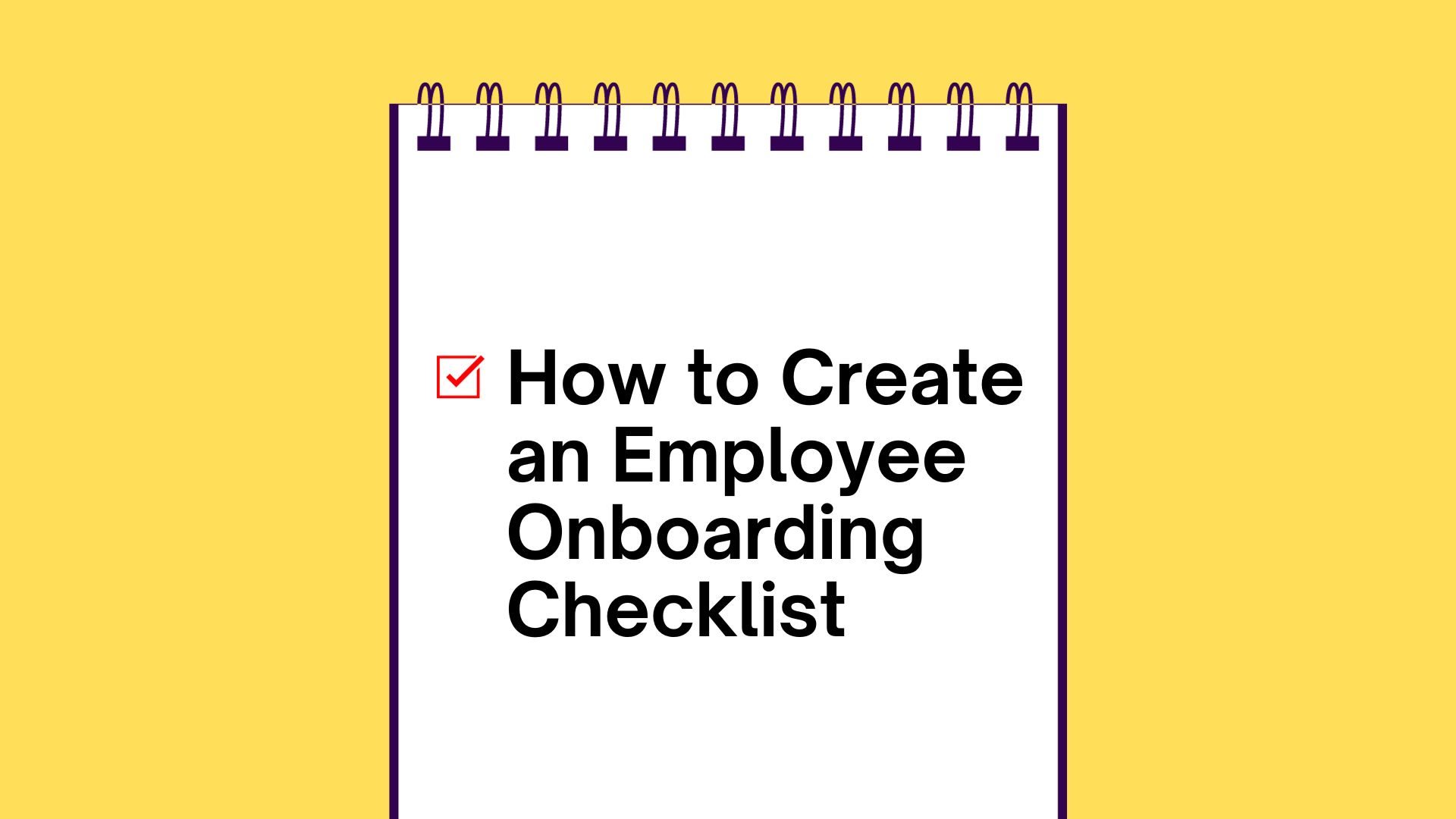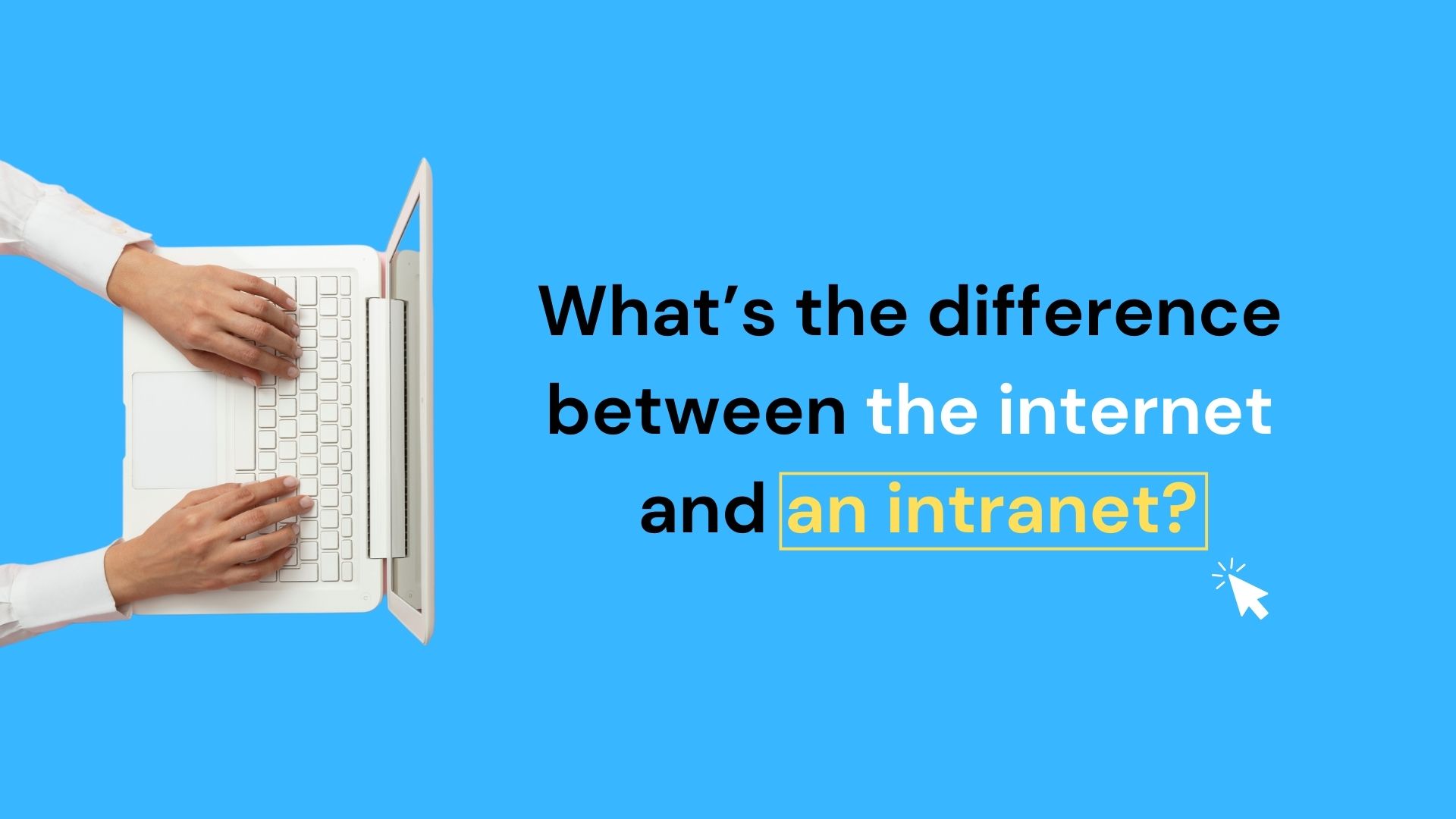A major struggle faced in business today is the need to schedule meetings, events and other priorities without double-booking or creating overlap … and simply, just to keep track of them.
In Communifire, intranet calendars aren’t just meant for personal reasons, they can be shared among staff members as well.
Table of Contents
The Benefits of Using Intranet Calendars in Communifire
Before jumping into Communifire’s intranet software and taking advantage of its calendar system, it’s important to get a sense of what the overall benefits can be for you and your employees.
Consider the following:
-
Convenience — When the day is already as busy as most people can handle, dealing with any extraneous tasks is simply not an option. Convenience is key in this regard, and using a well-designed virtual calendar system can save you more time than you might realize. Given that Communifire has a built-in system for personal and shared calendars, you’ll never have to worry about using a third-party application to handle your scheduling needs, regardless of how complex they may be.
-
Reduced Costs — Reducing costs is something that every business owner should be focusing on. Purchasing an outside application to handle calendars and scheduling can be an expensive endeavor, and if you’re going to use social intranet software to handle other business processes, it’s simply a waste of money. Communifire’s robust intranet calendar system features everything you’ll need in a scheduling application, meaning you’ll never have to worry about paying excessive fees for another program.
-
Transparency With Staff — One of the most difficult aspects of managing a team of employees is knowing exactly where everyone will be at all times. This is where shared calendars come in, as you can quickly let everyone know what your schedule is for the week by sharing your calendar. This creates a sense of transparency, which not only bodes well in terms of how you are viewed by your staff but will also ensure that everyone on your team is on the same page in terms of what needs to get done each week.
-
Project Management — No matter what type of project you and your team are working on, there’s a good chance you’ll have to worry about specific dates and times to get things done. Both personal and shared intranet calendars are essential for keeping everyone on task and ensuring that no important meetings or deadlines are missed. When scheduling is completed before a project gets underway, there’s no reason for anyone to use guesswork to determine the details.
-
Increased Productivity — One of the hallmarks of any successful business is a high level of productivity amongst its staff. Productivity can fail when your team is using calendar software that isn’t user-friendly or is over complicated. Communifire’s intranet calendar system is extremely easy to use, which means you and your employees won’t have to worry about spending excess time to schedule events and meetings.
-
Hurdle-free Product / Service Rollout — When it comes time to introduce a new product or service to the market, it is of the utmost importance to ensure that scheduling doesn’t fall apart. Scheduling a product launch can be an anxiety-producing experience, especially when it’s your company’s maiden voyage. Knowing each and every pertinent date and time is essential to avoiding roadblocks and obstacles, which is where intranet calendars come into play.
Personal and Shared Intranet Calendars: Features
If you’ve ever used a calendar application in the past, intranet calendars in Communifire will be instantly recognizable. Communifire has built upon the backbone of a traditional virtual calendar system to create a more robust, user-friendly experience that sets it apart from other instances of social intranet software. Learning what makes it “tick” is the best way to get started.
Here are some of the features you’ll encounter when using intranet calendars in Communifire:
-
Activities — The cornerstone of using intranet calendars in Communifire is adding activities. Activities can be anything from meetings, conference calls, PR events, deadlines and more, and you can personalize your activities with colors to ensure that nothing gets lost in the shuffle. Activities are exceptionally simple to add to your calendars, as all you need to do is click the time slot of your choice and enter the details.
-
Recurring Events — Many people use intranet calendars to schedule one-off meetings and phone calls, which is surely a useful tactic. In some cases, however, meetings and events will happen at the same time each day, week or month, in which case it’s important that you input every event into your calendar. This can be a time-consuming process when performed manually, but you can save yourself a great deal of time and effort by using Communifire’s “recurring events” feature. Simply check the “repeat” checkbox and configure your events as necessary.
-
Invitations — If you’re working with a team of individuals, there’s a good chance you’re going to need to attend events and meetings with your colleagues on a regular basis. Ensuring that everyone knows the exact time and date in which they need to be present can be a difficult task, however, and the more you can do to avoid confusion, the better. Communifire allows users to send invitations to other members of their social community as well as add guests from outside the community to events, all with a few easy clicks.
-
Invite Personalization — Taking invitations to the next level is a simple process in Communifire. There’s no substitute in today’s world for a personal touch, and you can gain this by connecting your personal email address. This way, community members will receive invitations from you rather than automatic messages sent from the system itself. Simply add your address in your email preferences, and the rest will take care of itself.
-
Segmentation — Anyone who is familiar with working as part of a number of different teams knows just how easy it can be to succumb to information overlap. Mixing up the details of meetings and events is a common problem faced by those who have no choice but to multitask, and the difficulties that can follow often come along with poor consequences. Communifire allows you and your staff to use online workspaces, or “Spaces”, for giving each project, team or other entity its very own area in which to work, and each space comes equipped with its own calendar. This way, there’s never a question of where you need to be or dates you need to know in order to tackle a specific project.
-
Personal Calendar Sharing — Your personal calendar is designed to allow you to better keep track of the events, meetings and deadlines that are specific to you. Sometimes, however, it’s important that every member of your team have a strong handle on what your schedule is like, which is especially true for those who are in leadership positions. Communifire allows you to share your personal calendar with ease, placing it in the “other calendars” category on your colleagues’ interface.
Incorporating Personal and Shared Intranet Calendars Into Your Daily Routine
Chances are, you’re already using a virtual calendar system to keep your staff on track. When making the switch to Communifire, you’ll be setting your team up to receive a number of different benefits, and your current method of juggling calendars will most likely become obsolete. It’s no doubt an easy transition, yet the more you know going into the process, the better off you and your staff will fare.
When getting ready to move away from your old calendar application and implement Communifire, keep the following in mind for best results:
-
Encourage Everyone to Connect Their Personal Email Address — As stated above, connecting an email address is the perfect way to add a personal touch to the invitations that you choose to send out to your team. If everyone connects their personal email address, the culture of your social community will no doubt grow. This is a great tool for to improve employee engagement, and may even help to increase productivity throughout your organization.
-
Use Colors to Differentiate Activities — There’s nothing more confusing than looking at a calendar that has countless overlapping events written on it without any type of differentiation working in your favor. Communifire allows you to specify colors for each and every activity you add to your calendar, which is one of the best ways to avoid issues associated with information overload. As an example, you can tag meetings in blue, paydays in green, deadlines in red etc. Use a consistent color scheme, and you’ll quickly recognize which type of activity is which at a single glance.
-
Take Advantage of Automation When Possible — Even though scheduling activities in Communifire is a quick and easy process, it can become time-consuming when you have a plethora of events to input into your calendar. With Communifire, you can automate certain events that are to be repeated on a regular basis, customizing them to the point where they best fit your organization’s scheduling needs without ever having to manually enter them in again. It may seem like a simple feature, but the amount of time and energy recurring events can save is enormous.
-
Focus on Consistency — To get the most out of intranet calendars in Communifire, it’s essential that you and your team achieve consistency. Many organizations embrace calendar systems to their fullest extent at first, yet it’s not uncommon for this initial excitement to lessen over time and cause levels of consistency to fall. By reminding employees on a regular basis just how important it is that every activity be entered into the calendar, you’ll be doing your organization a huge service.
-
Lead by Example — The key role of anyone in a managerial position is to lead, rather than preach. You could talk about the importance of using intranet calendars all day long, but it won’t get you nearly as much mileage as if you actually put what you say into practice yourself. Stress the utility of Communifire’s calendar system, and don’t overlook the positive effects that can came from leading by example.
In Conclusion
There’s no getting around the importance of embracing a well-designed intranet calendar system, and the need to do so is only increasing as technology becomes more and more central to modern-day business.
Let Communifire’s intranet calendars be your guide, and never miss another important event again.