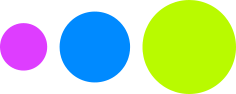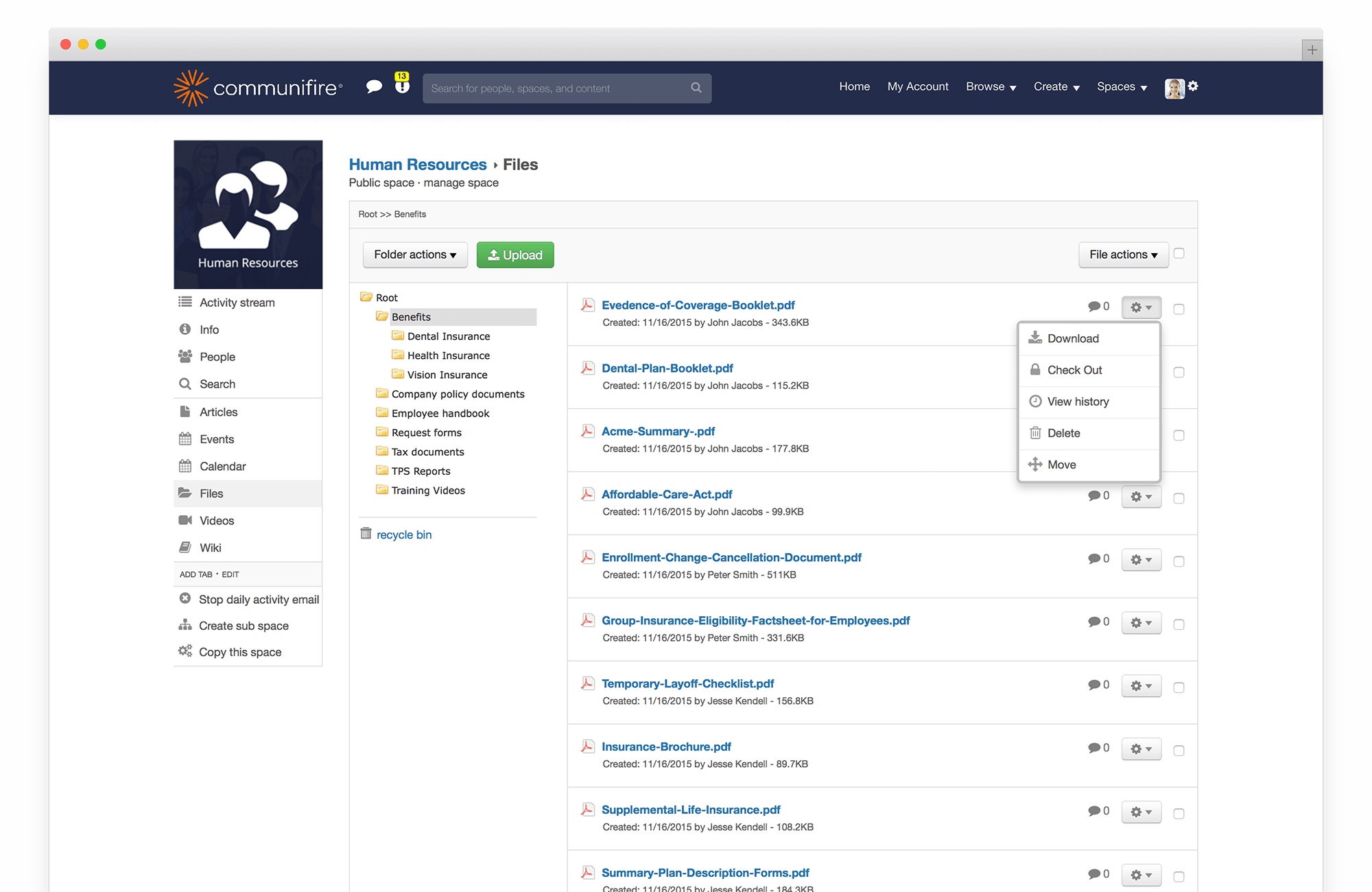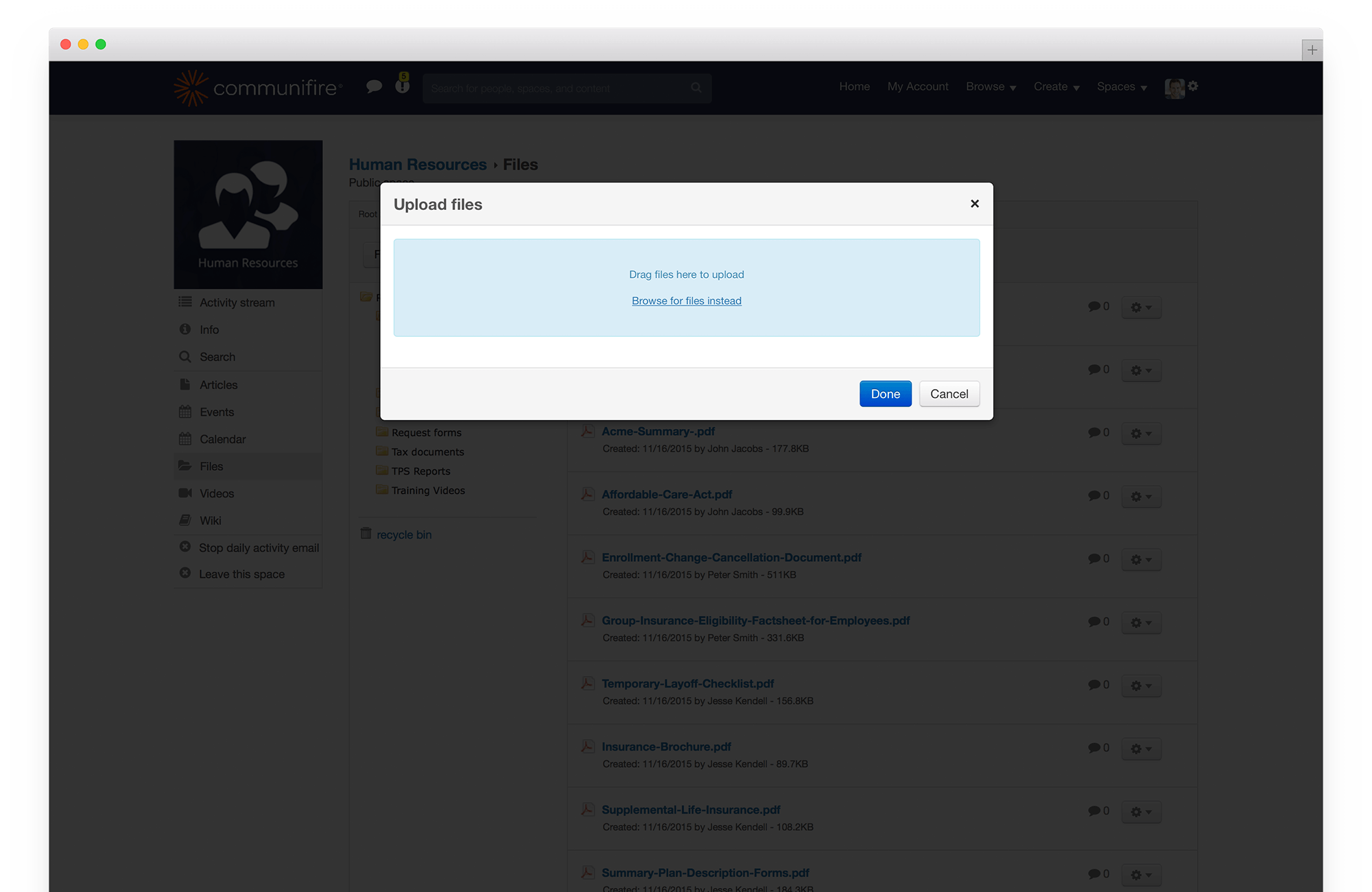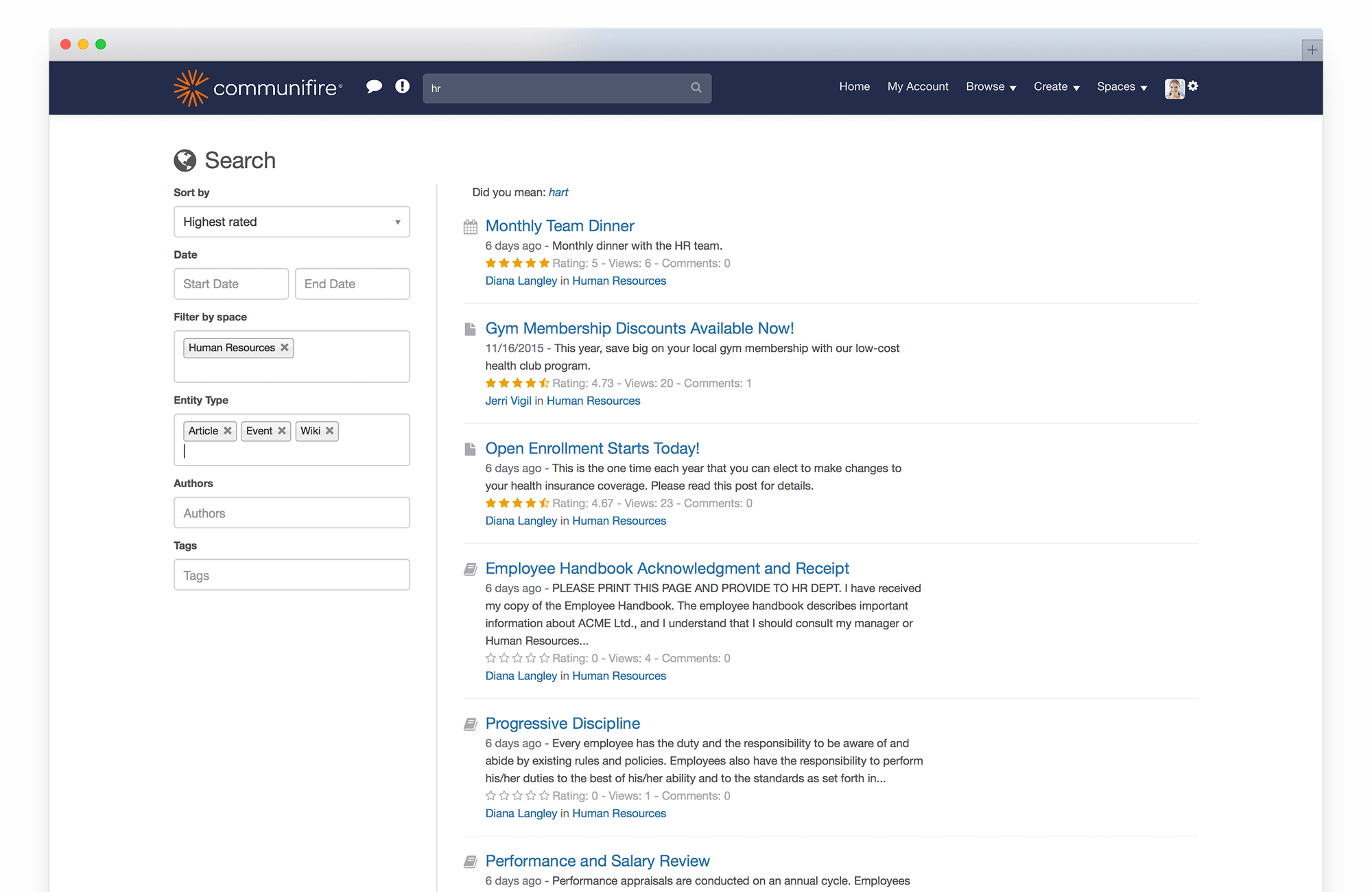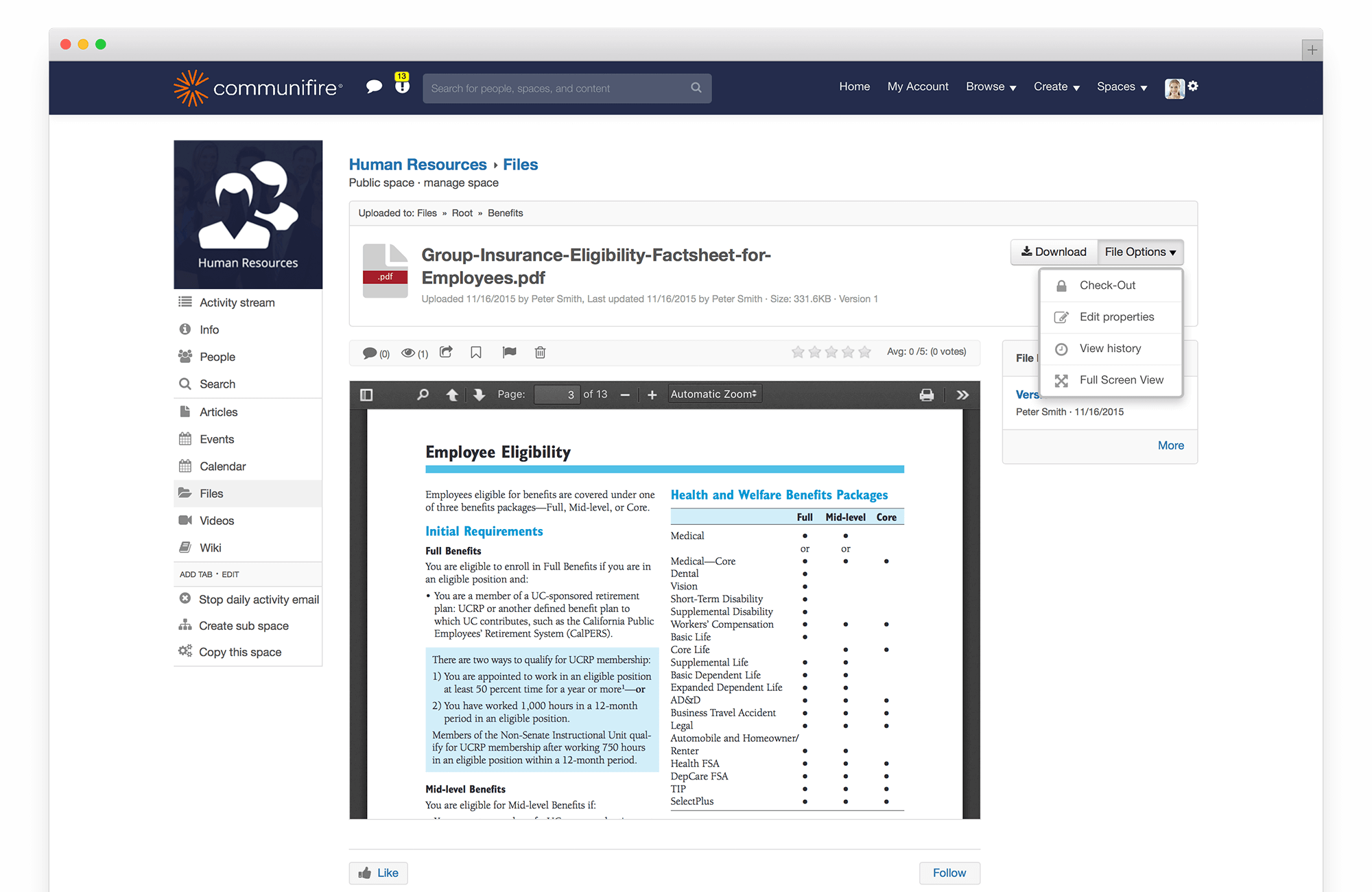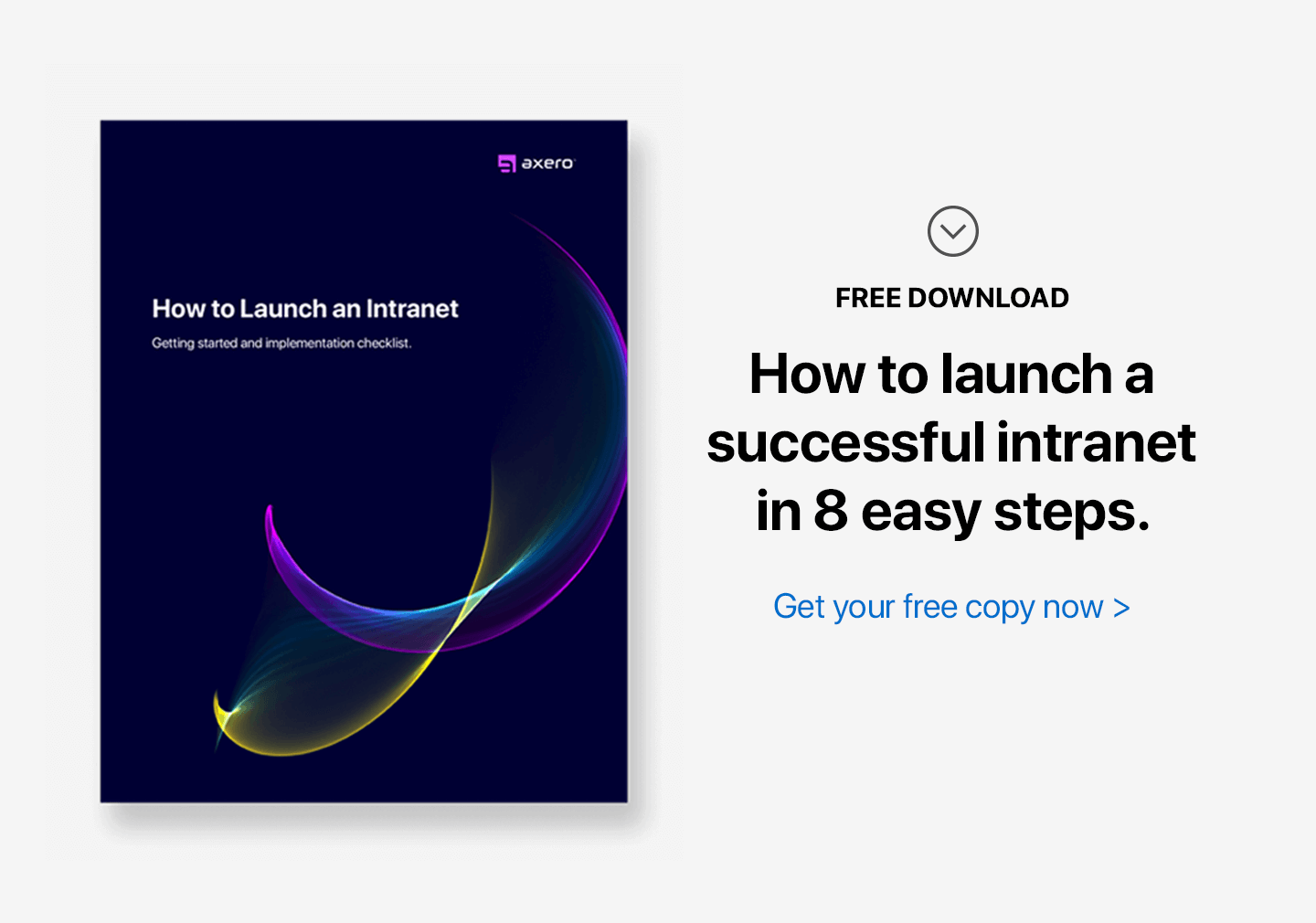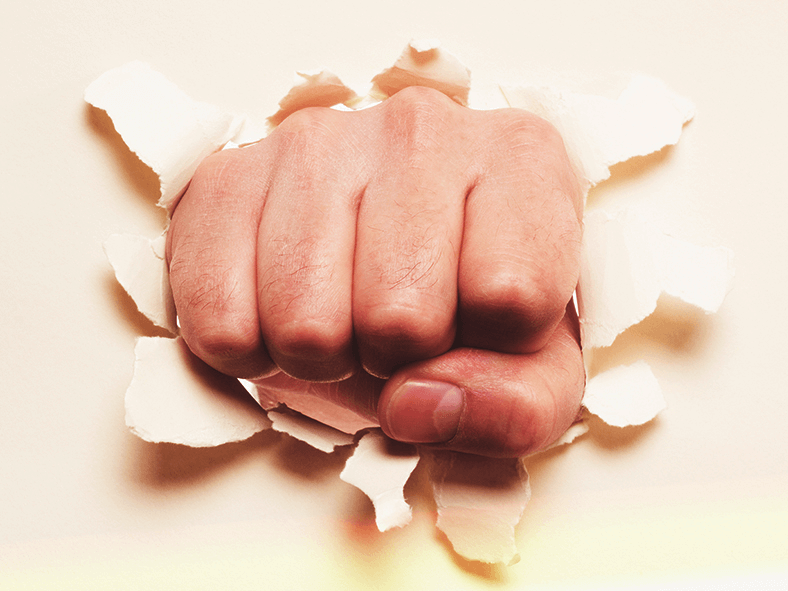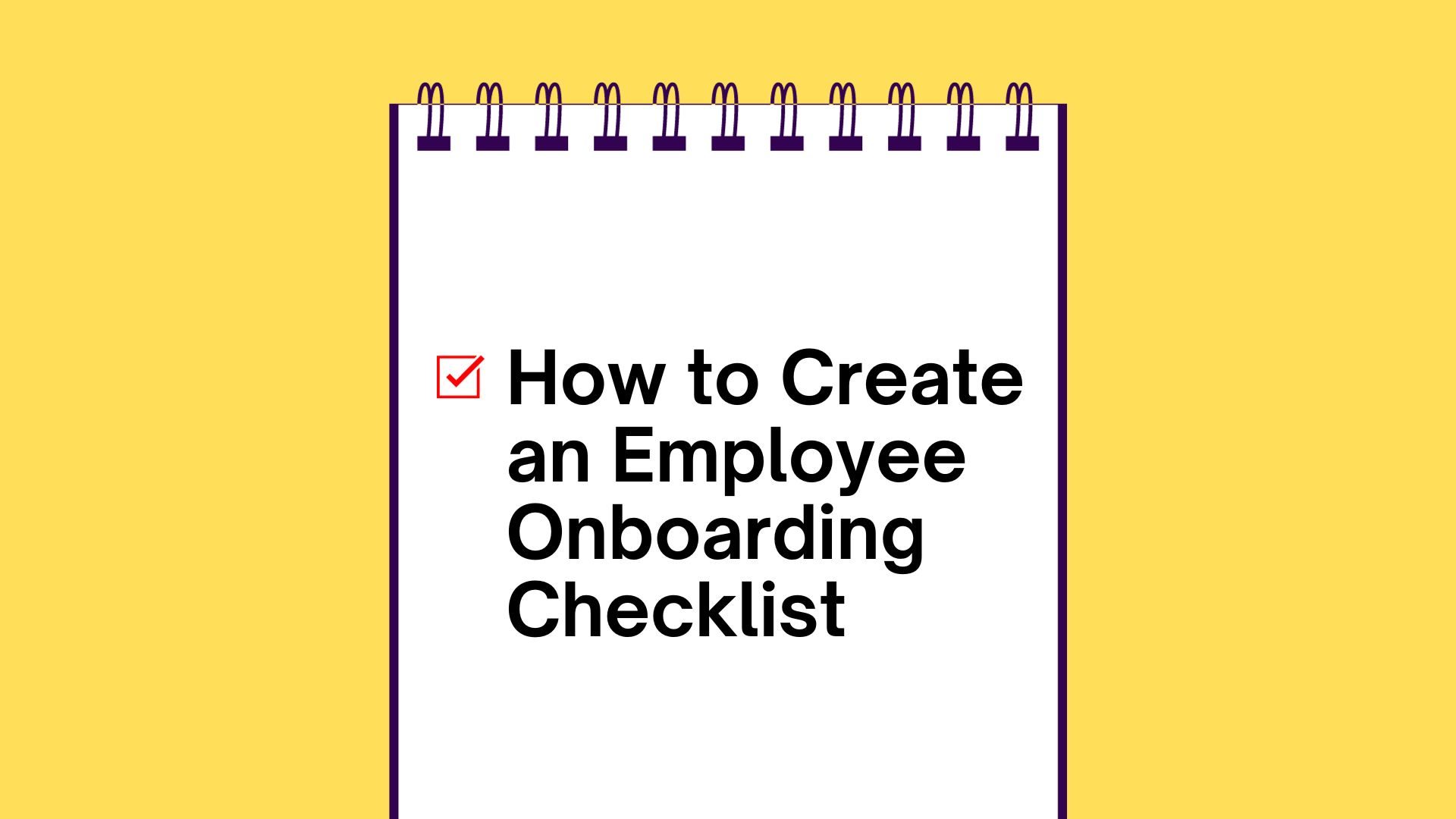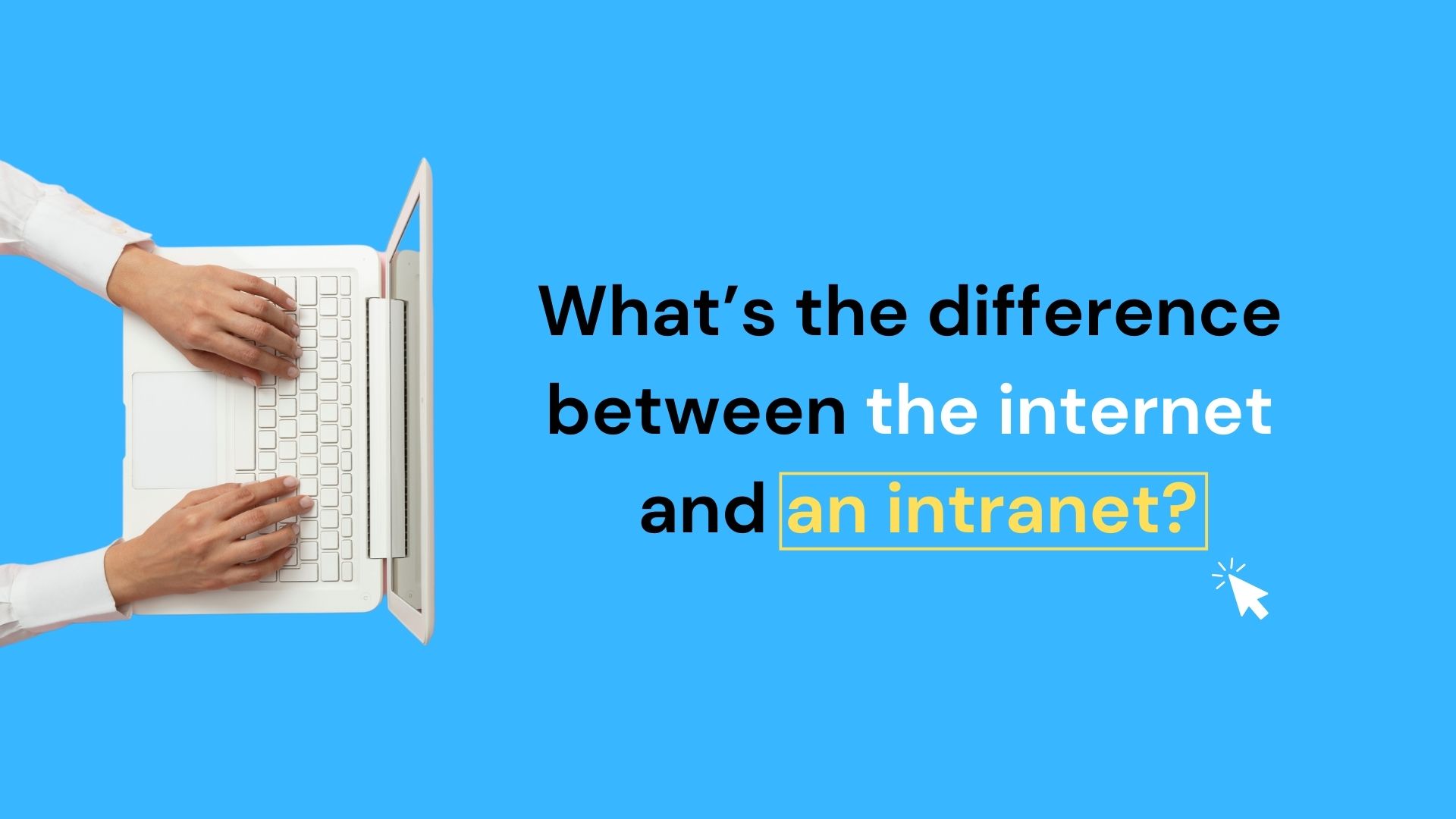Companies have long relied upon traditional document management systems to store and manage documents.
These systems have basically served as storage units, often turning into a dumping ground for documents. Finding files can easily become time-consuming. Multiple versions of a document can also create confusion.
Users of traditional document management systems like Microsoft’s SharePoint, for example, have complained that the platform is like a digital wasteland.
Locating documents in this unmapped wilderness is (in the words of one frustrated searcher) …
“…like trying to find a particular stack of National Geographic magazines from the 1970’s in the corner of the living room of a person with a hoarding disorder.“
Today, business is increasingly social. So having flexible document management software (DMS) built into your company intranet that includes social functionality can make a significant difference in creating collaborative, high-quality documents and sharing knowledge across your company.
Here are the top 10 reasons why you should be using a social intranet document management system.
Table of Contents
1. They’re Ridiculously Easy to Use
The latest document management systems redefine the term “user friendly.” With intuitive filing systems, interfaces, and command options, social platforms operate as a natural extension of your business processes.
An Intuitive Interface That Keeps it Simple
intranet software with build in document management systems have an intuitive interface that users can learn quickly. You can search and access documents easily, unlike traditional doc management systems that require elaborate categorization and classifications.
Better Organization & Easier Document Retrieval
In traditional document management systems, document retrieval takes considerable effort, enough that you may need an expert software developer to connect your system to your existing network structure.
In a social document management system, however, you can organize folders on your terms, based on what makes sense to you and your staff. Simply transfer your existing file naming system to your social intranet doc management folders, and you can share and introduce new information within an already established framework that your team already knows. Information sharing systems that are easy to understand are also easy to learn and to customize.
Upload and Share Documents in Just a Few Clicks
Adding files, creating folders, moving files, and searching through your documents is effortless in an intranet document management system. You can easily organize files within folders and perform complex searches. You can add files in 3 ways:
- Drag-and-drop interface – Drag-and-drop uploading enables people to drag files off of their desktop directly into their web browser and upload new files. This helps to save time by eliminating the typical “browse” button. You no longer have to open an extra window to find the files you want to upload.
- Multiple file upload – With a multiple file upload, you can select several files and upload them simultaneously. Another time saver.
- Desktop to Web File sync – File sync is a process where you install a small program on your desktop, and then creating a local folder that maps to your social document management software. You can just drag and drop files into the folder every time you need to back up or share files, and the file sync program will automatically upload the files for you to the system without the need to log into the web browser. The file sync app on your desktop also automatically downloads any new files that others may upload into the mapped folders, keeping your folder and the system up to date.
2. Searching is Smart, Quick, and In-Depth
When files are stored without a clear understanding of the relationships between them, confusion and inefficiency result.
Unlike traditional doc management systems that function primarily as storage drives, social intranet document management systems make it easy to find and locate files within folders.
You can search by file name, user, tags, flags and ratings within a social DMS. The system is even intelligent enough to search the content of the files too.
Rating is a feature that enables people to rank a document, usually on a five-star system, thus bubbling premium content to the top and making it more visible. Your team can find the best content when they need it quickly.
Avoid the hassles of traditional doc management systems where finding relevant information wastes hours of time. Instead, enjoy smart knowledge management through the built-in tools of social intranet search capabilities.
3. Team Collaboration
Work Together in Real Time and Receive Notifications of Updates via the “Follow” Feature
Social intranet document management systems offer interactive functionality such as comments, likes and ratings so you can leave feedback on a document in process.
When you’re working on a document and need instant feedback, upload the file into your social DMS and put in your notes and edits. Then you can invite users to review the draft and provide their feedback.
Intranet document management systems also have a feature called “follow,” where people can receive notifications whenever selected documents are updated or new versions are published. Users will also receive notifications anytime someone comments or rates or likes a document. This keeps people connected, engaged and up to speed. It’s also helpful for brainstorming and ensuring that your documents accurately reflect the ideas and insight of your team.
4. You Get Real-Time Feedback
Share, Comment, and Receive Feedback to Create High-Quality, User-Generated Content
By far, one of the most useful aspects of intranet document management systems is the real-time feedback and commentary that are essential to collaboration.
Knowledge management tools such as commenting, likes, and ratings enable you to invite and receive feedback and share knowledge via a common platform.
Sharing concepts and drafts within your social document management software enables users to collectively brainstorm and exchange new ideas that consider both individual and group preferences. You are able to both manage documents as well as share knowledge within a social context. Users can quickly get up to speed on a topic, gain company insight via a simple search, and review all the commentary posted on that topic.
Every file that is uploaded into a social intranet document management system can be commented upon, liked, followed, shared, tagged, and rated. By using these features, a company can solicit feedback from individuals throughout the company and create high-quality content that incorporates this insight.
- “Commenting” is a tool that enables multiple users to collaborate on and improve documents.
- “Liking” mirrors the Facebook “like” button where people can quickly give feedback to a work in progress by giving a thumbs-up or thumbs-down.
- “Rating” allows users to rank a document. This helps elevate the best content to the top, making it more visible within the organization. The rating feature helps people quickly find the best content when they need it most.
- “Tagging” enables you to add keywords or tags as metadata. This can be very helpful in searching for the file you need or aggregating all the content related to that topic. You can also put together new content based on the keyword search.
5. Increased Productivity
The average worker can spend up to 19 percent of the work week just searching for the right information, according to McKinsey and Co.
Every day becomes a struggle to stay organized while looking through emails, notes from meetings and Word documents to compile all the information needed to make informed decisions.
How can you work in an environment where you’re struggling to manage the flow of constant information, decipher what is relevant, and then collaborate effectively? It’s easy to get buried under an avalanche of cc’d and bcc’d emails. Trying to extract key information from email threads can leave you overwhelmed by information overload and unnecessary details.
This is where social document management software comes in handy, enhancing productivity as well as social collaboration and employee accountability.
Companies using social collaborative tools have seen a productivity enhancement of 12.5%, according to Forbes (October 2013).
As high as 97% of businesses using social collaboration software have reported being able to service more clients, more efficiently (Ice3, October 2013).
6. You Still Get the Convenience of the Check-out Tool
Receive Notifications When Files are Updated in Real Time and Pay Attention to What’s Relevant
When working with different versions of a file, it can be helpful to immediately see or receive a notification when the document is updated or edited. That’s where the “check out” tool available in social doc management systems comes in handy.
While traditional doc management systems are limited and inflexible, an intranet document management system offers intuitive features like the check-out tool, which helps you check out files when users add or edit a document. Once you finish putting in your changes, you can upload the file again, creating a new version and checking the file back in.
The check-out tool prevents confusion as the user knows which file is the most recent one to edit. Uploading the file after editing alerts users who signed up for file status notifications.
The social document manager also maintains an archive where people can see all the versions uploaded and can refer to older versions whenever needed. This enables quick revision and editing without compromising quality.
7. They’re Way Less Expensive to Maintain
Save Money and Reduce Ongoing Maintenance Costs of Traditional Doc Management Systems
Traditional doc management systems are not built to adapt to changing environments. They lack the ease of use and agility that consumers have come to expect since the advent of mobile technology in 2007. Traditional doc management systems are cumbersome, unwieldy, and cost prohibitive to modify. Updates generally require you to contract the services of a software developer, cutting into your profit margin while increasing your overall organizational risk.
Social document management systems cost less to implement and less to maintain. They are scalable, flexible and adaptable. You can easily navigate through the system on your own. These systems are built to grow and adapt so you can add more features or functionality or limit user privileges as needed quickly and efficiently. These are just a few of the latest document management trends.
8. There’s Built-in Version Control
Manage Multiple Versions of a Document While Maintaining Version Control
When you create a business document, you often develop multiple versions after you have added feedback, new content, or revisions.
In a traditional DMS, it can be difficult to figure out which version of a document is the one that you need, as the system simply stores all the files without intuitive categorization. You may struggle to figure out the relationships between existing files, manage version control or create necessary authorizations.
Having access to multiple versions with all of your notes and feedback in one place can save time and prevent confusion. With an intranet document management system, you can review all the versions of your document in one place. You can comment on file content, share files with other users, solicit feedback and edit existing files in real-time. Social doc management systems are built for social collaboration. They prevent the information silos that often sprout in traditional doc management systems that are limited in search capabilities and lack collaborative tools.
Collaboration requires the open flow of information and intranet document management systems are set up precisely to enable this. With a social DMS, you can easily search and find different versions of a file, limit accessibility for sensitive documents to necessary users, and work on files simultaneously with other users. You can easily manage versions and select which users can see, upload, edit and delete files as needed.
9. Integration Is Simple Thanks to REST layers and Open API’s
Enjoy Seamless Integration with Your Desktop and Business Applications Anywhere, Anytime
Social document management systems are built for the modern world of social interaction and mobile interactivity.
When you use a social intranet document management system, you can enjoy seamless integration with desktop and business applications.
Traditional doc management systems do not sync with modern desktop and business applications, requiring additional labor and time to elicit necessary information for workflow processes.
Companies are becoming increasingly social and mobile-friendly. As a business owner or manager, you must adjust your workflow, tools and processes to adapt as collaboration becomes the norm and cross-platform viability, software integration, and ease of use become paramount.
We live in the age of Facebook where individual social networking is not only popular but primary as a form of communication among your employees. Facebook and other social networks have developed tools to enhance engagement and, subsequently, organization of groups based upon individual preferences and lifestyles.
As people harness social tools to organize their digital lives, they also expect this ease of use in their work environments. Hence social collaboration and workflow management have become an essential part of enterprise communication and effective design to engage employees.
10. Workflows Give You Less Work and More Flow
Boost Efficiency and Productivity with a Smoother Workflow, Easy-to-Use Interface and Scalable Platform
In traditional document management, information silos develop, or information can become difficult to retrieve because of a lack of coherent organization and accessibility. By contrast, social document management systems facilitate a smoother workflow through an easy-to-use interface, a scalable and robust platform, social collaboration, quick file sharing and logical document organization. A smoother workflow translates into greater productivity and efficiency.
Closing This Post – Over and Out!
With intranet document management software, you are able to:
- Share a variety of files and digital assets and integrate new documents into existing files
- Quickly index, store, distribute and retrieve files.
- Organize files based upon user and document preferences.
- Retrieve, share, and update different versions of a document in development and organize files based on ratings, comments and feedback.
- Upload and share files within the system through drag and drop interfaces, batch uploads and file sync.
- Pull up the latest versions of a file as well as retrieve previous versions.
These features facilitate genuine collaboration and interaction.
Being able to see all the files related to a topic and search in multiple ways is very helpful in creating and revising content as well as sharing information throughout the company.
When users of your system can review all the latest updates and feedback on files in one location, they are better informed, leading to better decisions and empowerment through knowledge.
Social intranet document management systems are excellent for collaboration and sharing.