Have you ever come across a company website where the design, look, and feel oozed professionalism and gave you the feeling that you were viewing a “credible website” — until you logged into the community section, forums, or the social network section of the site and you find yourself in unfamiliar surroundings again? This is usually a result of weaving in a free open source platform to extend the website to include a community section or features such as forums.
A majority of the free software hosted options for communities are not built with complete customization abilities in mind. They offer functional solutions that allow you to customize some options, and at the most, offer a choice of skins to adjust look and feel — but, to be able to add on a community area or social network as a seamless part of the website, one needs to be able to get down to the code and components that govern the basic look and feel.
While selecting community software for your website, be sure to select a platform that allows you to customize down to the fine details, and that will allow you to integrate it with the rest of your website. Solutions like Communifire, that provide access to the CSS style sheets (which are well labeled and documented) make it easier for you to customize fonts, colors, borders layout, and adjust each aspect of the look and feel to appear as a extension of your existing site.
This way, when someone comes across your site and navigates through the community (where people do spend a lot more time) they have the same design experience and familiarity carried through the entire site.
This is the kind of experience you have while using communities on sites like CISCO’s and others where the social networking and community part of the site is really a big part of the overall site. It doesn’t look like someone had a great aesthetic sense while building their main website and then decided to shabbily glue on a community platform as an extension.
Here is a check list of design elements you should check for to see if you will be able to edit or modify them to gel with your look and feel while selecting a social software platform:
- Layout, spacing, and borders
- Images and icon sets – including avatars
- Colors – including background, foreground, font, borders, hyperlinks, etc.
- Fonts and text style / formatting
- Ability to add on components and widgets, like forms and anything else that may be needed
The entire point of evaluating a good social networking or community platform is to avoid having to build everything from scratch — but you still want your community to give the end user a seamless experience. If you select a platform which gives you that, you’ll have a community that’s functional and looks right!
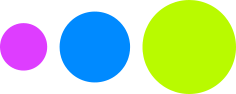



![[New Podcast] How Social Team Collaboration Software can Work in the Real World [New Podcast] How Social Team Collaboration Software can Work in the Real World](https://axerosolutions.com/assets/Uploaded-CMS-Files/3cba4d0c-8e55-4b53-8f56-323bf99a9016.jpg)



